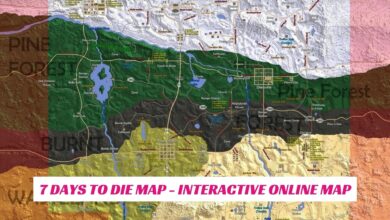The Gyrocopter is a highly sought-after item for players, allowing them to travel quickly and easily across the game’s vast open world. The Gyrocopter has several advantages over other vehicles in the game, including the ability to fly over obstacles and avoid dangerous terrain. It is also much faster than most other vehicles, allowing players to cover large distances quickly. Gyrocopter is fragile and can be easily damaged by crashes, collisions, or enemy attacks. Players should take care when flying the Gyrocopter and avoid flying too close to buildings, trees, or other obstacles.
In Summary, the Gyrocopter is a highly valuable asset in 7 Days to Die, offering players a fast, efficient, and safe means of transportation. With its powerful engine, agile handling, and versatile capabilities, the Gyrocopter is the ultimate vehicle for players looking to explore the game’s expansive open world.
Players must first acquire the necessary materials to craft a Gyrocopter, including mechanical parts, duct tape, a small engine, a gyrocopter chassis, and several other components. Once the parts are acquired, the player can craft the Gyrocopter at a workbench or a vehicle station.
It’s important to note that the Gyrocopter requires fuel to operate, so players should always have a supply of gas on hand.

How to Operate Gyrocopter?
The Gyrocopter is a powerful and useful vehicle in 7 Days to Die, providing players with a fast and efficient means of transportation. By mastering its controls and handling, players can use the Gyrocopter to explore the game’s vast map, gather resources, and stay one step ahead of the game’s many dangers.
- Getting in and starting the Gyrocopter: To get in the Gyrocopter, approach it and press and hold the “E” key. This will bring up the interaction menu, which includes an option to start the Gyrocopter. Once the Gyrocopter is started, it will begin to hover in the air.
- Movement: Press and hold the “W” key to move the Gyrocopter forward. To move backward, press and hold the “S” key. Turn left or right using the “A” and “D” keys. The Gyrocopter can also be tilted forward or backward by pressing the “Q” and “Z” keys.
- Altitude: To increase altitude, hold down the “Space” key. To decrease altitude, hold down the “Left Shift” key. The Gyrocopter can also be stabilized by pressing the “C” key.
- Landing: To land the Gyrocopter, bring it close to the ground and press and hold the “E” key. This will bring up the interaction menu, which includes an option to shut off the Gyrocopter’s engine.