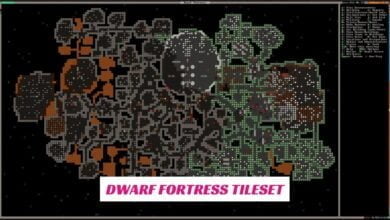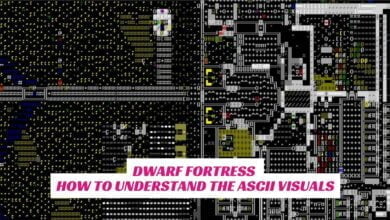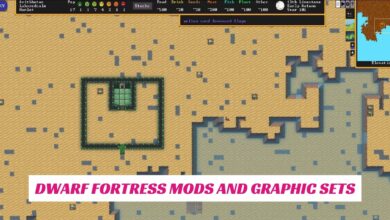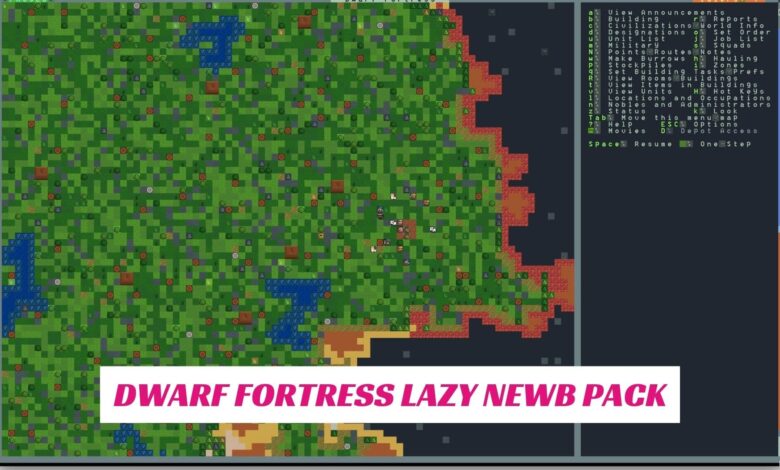
Dwarf Fortress is available on various platforms, and you can download it directly from Steam. The game is keyboard-driven, which makes it somewhat difficult to control. But there is a downloadable tool called The Lazy Newb Pack that can help you change how the keys work in the game, making it easier to move around.
The Lazy Newb Pack is one of the most famous packs that overhauls and enhances the game’s physical features. If you are a newbie in the game, you should definitely install this rich content into the game and enjoy
Lazy Newb Pack Features
Dwarf Fortress has a free version and comes with the Lazy Newb Pack, which has many features. It includes:
- A 3D viewer
- Modding tools
- Tilesets.
You can also use the Lazy Newb Pack to autoload some of the more popular tilesets. This helps save on computer usage. The starter pack is also a good choice since it includes everything the Lazy Newb Pack does, along with a few extras.
There are a couple of communities for Dwarf Fortress on the internet. You can visit these communities to learn more about graphics packs, such as the Lazy Newb Pack. Here are all the platforms where Dwarf Fortress has communities:
- GitHub, Reddit, the Bay 12 Games, Dwarf Fortress Wiki, Read the Docs, and Steam.
How to Run Dwarf Fortress Lazy Newb Pack?
Once you’ve downloaded the Lazy Newb Pack, click on the Starter Pack Launcher and run it. A window named “Lazy Newb Pack” will show up. There are a couple of tabs on this window:
- Advanced
- Options
- Utilities
- Graphics
- DF Hack
You can choose whatever option you want to use for the game. If you are not sure of what you’re doing, you can take help from other players from communities online or watch some tutorial videos on YouTube.