In the future, you may be able to create custom songs in Trombone Champ. However, the developers have not implemented this feature yet because of copyright issues. This is a problem that can hinder the development process. The developers say that this feature will come after a few more updates.
If you really want to create custom songs for Trombone Champ, you should know that the only possible way to do so is through plugins. There are a couple of different tools that you can use to create your own songs for Trombone Champ.
Check out IndieWod review of Trombone Champ
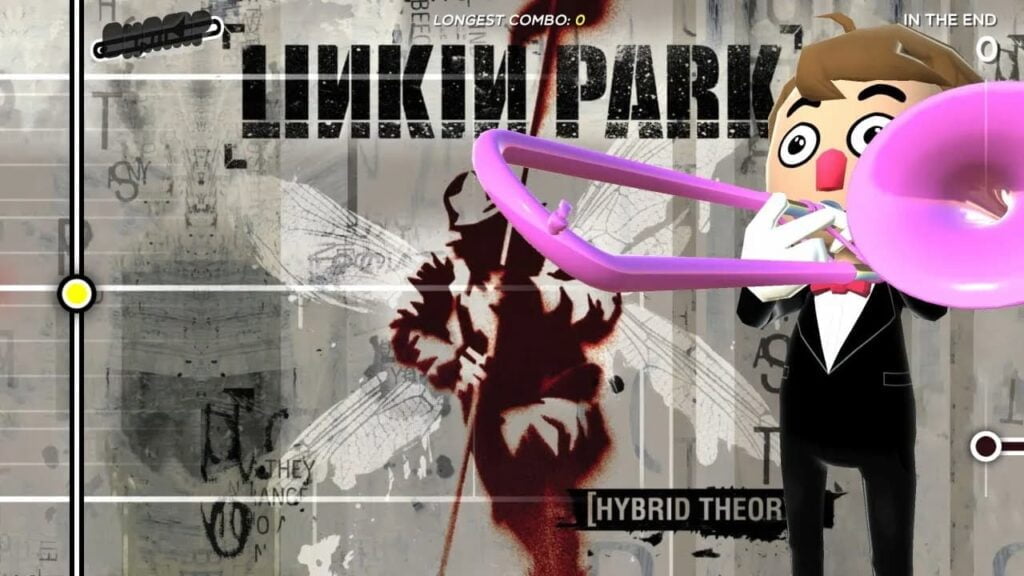
Custom Songs Plugins for Trombone Champ
Creating custom songs in Trombone Champ is a very simple process. There are a few ways you can do this. However, you will have to go through some roundabout methods. Before doing that, you need to download some files to add custom songs to the game. First, you’ll need to install BepInEx, which is an extension that lets you add custom songs. After downloading BepInEx, go to your Steam library and right-click on the game title, then select Browse Local Files to access the game.
When you open the Trombone Champ local folder, you can drag and drop the files you have downloaded into the game folder. Keep the folder open and start the game to create all the necessary files within it. After that, open a song, back out, and quit the game.
To continue the process, you need to download the TrombLoader plugin into your “TromboneChamp/BepInEx/plugins” folder. Save the file and exit the game. Then return to the BepInEx folder, and you will see a “Custom Songs” folder. You can fill this folder with new tracks.
Another method is to download the TrombLoader plugin. This plugin allows you to import custom songs. Once you have downloaded this plugin, you will need to save it to your BepInEx folder. You will also need to access the game in your Steam library. Once you do this, you must select Browse Local Files. The game will then create the necessary game files.
The last method is to use the Automod. This allows you to add background and music to your tracks. Once you have done this, you can save it to your BepInEx folder and play it in the game.
Note: You should follow the modding community for Trombone Champs to learn new things about adding custom songs to the game.
There is a lively modding community for Trombone Champ. Many modders have created new songs for the game. This includes songs from the anime Cowboy Bebop. One modder has even added a track from Linkin Park’s “In the End.”
If you’re interested in modding the game, you can visit the Trombone Champ Discord server. There you can find updates and instructions on how to mod the game.

Listen, how can i intall plugins in cracked game, por example i´ve download on Steamunlocked and i don´t have that folder called “BepInEx” so if you know a way to do it just tell me pls i wanna my custom music´ on game so… you know…