
Big Ambitions is an incredibly in-depth game where you build your business from the ground up. This life sim will have you taking out loans, renting buildings, designing logos and storefronts, importing goods from the harbor, and distributing them throughout your city through a network of warehouses.
Purchasing warehouses in Big Ambitions is one of the best ways to speed up your deliveries. They can hold more boxes and are much cheaper to rent than regular buildings. You can also use them to send goods to importers, which can save you money in the long run.
In addition, large warehouses can accommodate more pallet shelves and have 2 slots for vehicles. A larger warehouse will also let you deliver to 16 businesses, which is a significant advantage over smaller ones.

Important Tips About Warehouses
Logistics Manager Skill
- Based on skill level, a logistics manager can add three possible destination points. The first point is unlocked at the levels listed below.
- +1 points – skill 25-49%
- +2 points – skill 50-74%
- +3 points – skill 75-99%
- +4 points – skill 100%
Type of Vehicle :
- By default, a van (UMC Desert) provides two destinations.
- A truck ( Freight Truck T1) provides four destinations by default.
- A 100% Logistics manager with a Freight Truck T1 will result in 8 stops.
- Driver skill is currently only necessary for allowing the driver to use the Freight Truck T1. Your driver must have at least 50% skill to drive this truck. There are no other discernible game play effects.
- Each warehouse can only have one logistics manager.
- You can put as many pallet racks as you want in front of each other without regard for access. Because each rack only has 60 item spaces, some products, such as apparel, take up a large number of slots. Always focus on filling the warehouse to the brim.
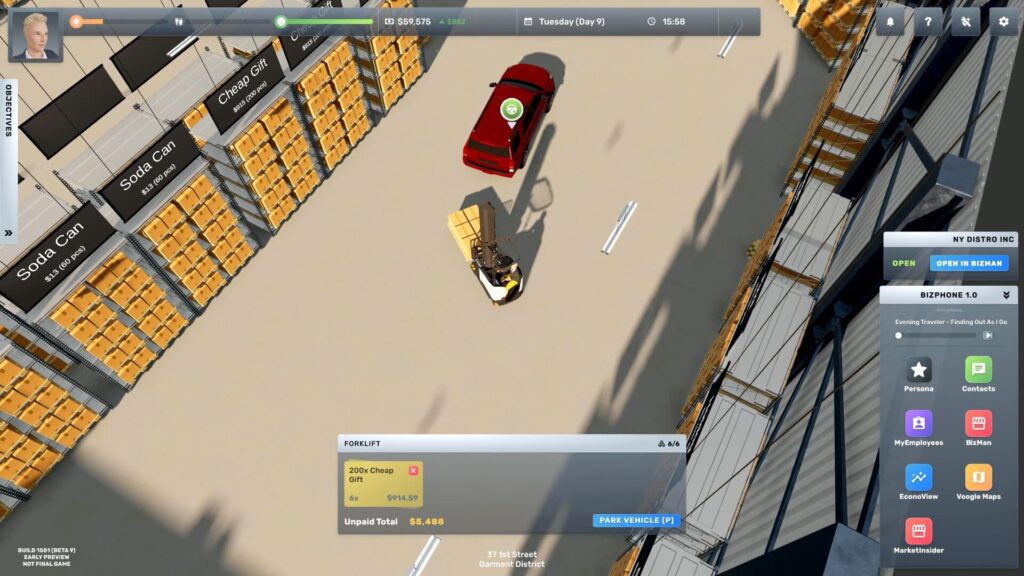
How to Make Deliveries in Big Ambitions?
First, you need to have a headquarters and logistics manager.
- Click the gray square with one of your warehouses chosen, and the destinations you supply to should appear. They won’t deliver till 12 a.m., and it’s an automatic delivery. You only need to enter the destinations.
In Summary:
- Open Bizman -> top right hit managers/ warehouse.
- You need a van or truck in your warehouse.
- Set a driver in the Bizman Menu.
- One warehouse slot can handle a solid eight locations, whereas one logistic manager can handle a warehouse with two slots (you must purchase one with two).
To maximize Logistics Manager locations, you’ll need a driver with at least 50% skill to operate a freight truck in your warehouse, and then you’ll want your Logistics Manager to be fully trained. This allows for 8 delivery points in a single-wide warehouse and 16 in a double-wide warehouse.
The Logistics Manager will only deliver up to the quantity of each item you chose for the store. If you type 500 and the store only has 200, it will try to deliver 300. However, if the retailer already has 500, it will not attempt to supply any more. Remember that this includes anything in the store, including things in display cases or on storage shelves.
You must also verify that you have enough space on your store’s storage shelves to accommodate the goods. Shipments are only sent out once per day at midnight, so if you’re running low during the day, increase your delivery amounts.

